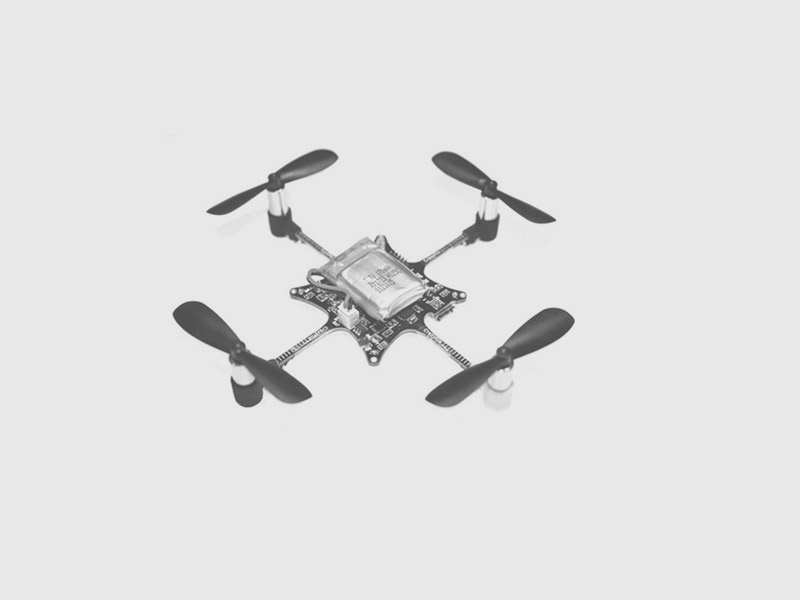Crazyflie

Allows user to send flight control commands to a Crazyflie micro-quadcopter. Flight control commands are those used to tell the Crazyflie to take off, land, and or any number of other autonomous flight manuvers.
For more information click here.
How To Connect
Communication with the Crazyflie's flight control interface takes place using a 2.4GHz radio connection. The Crazyflie is controlled from your computer using a Crazyradio, which is a custom USB 2.4GHz radio device.
Cylon.robot({
connections: {
crazyflie: { adaptor: 'crazyflie', port: 'radio://1/10/250KPS' }
},
devices: {
drone: { driver: 'crazyflie' }
},
});
How To Use
This small program causes the Crazyflie to takeoff for 10 seconds.
var Cylon = require('cylon'); Cylon.robot({ connections: { crazyflie: { adaptor: 'crazyflie', port: 'radio://1/10/250KPS' } }, devices: { drone: { driver: 'crazyflie' } }, work: function(my) { my.drone.takeoff(); after((10).seconds(), function() { my.drone.land(); }); after((15).seconds(), function() { my.drone.stop(); }); } }).start();
Commands
takeoff
Makes the Crazyflie take off
Returns
- (
undefined)
land
Makes the Crazyflie land
Returns
- (
undefined)
hover
Makes the Crazyflie hover
Returns
- (
undefined)
setPitch
Sets the pitch of the Crazyflie
Returns
- (
undefined)
setYaw
Sets the yaw of the Crazyflie
Returns
- (
undefined)
setThrust
Sets the thrust of the Crazyflie
Returns
- (
undefined)
shutdown
Shuts down the Crazyflie
Returns
- (
undefined)