Audio
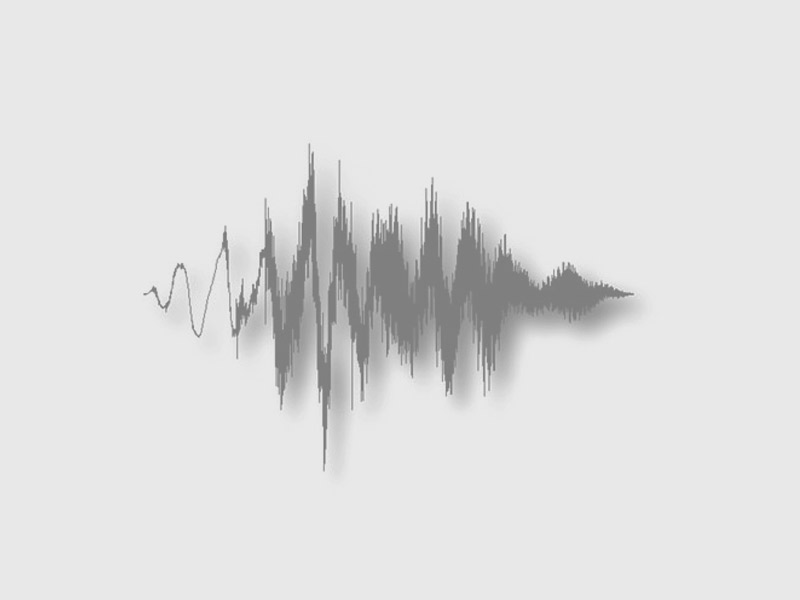
Repository| Issues
This is the Cylon adaptor for Audio reproduction capabilities.
How to Install
Install the module with:
$ npm install cylon cylon-audio
Prerequisites for OSX
$ brew install mpg123
Prerequisites for Ubuntu
$ sudo apt-get install mpg123
Prerequisites for Windows
Download and install the latest release for Windows from http://www.mpg123.de/download/win32/?V=1&O=D
Special instructions for Intel Edison
You need to install the various dependencies before you can install cylon-audio on your Intel Edison. First, make sure you have updated to the very latest Edison firmware.
Then, add these lines to your /etc/opkg/base-feeds.conf file:
src/gz all http://repo.opkg.net/edison/repo/all src/gz edison http://repo.opkg.net/edison/repo/edison src/gz core2-32 http://repo.opkg.net/edison/repo/core2-32
And then run:
opkg update opkg install mpg123
How to Use
Using the cylon-audio module is pretty easy, pretty much just install the npm module and you are good to go, use it as you would any other device passing along the audio you wish to reproduce. To play audio, pass a full or relative path to the play function. See the example below for further details.
var Cylon = require('cylon'); Cylon.robot({ connections: { audio: { adaptor: 'audio' } }, devices: { audio: { driver: 'audio' } }, work: function(my) { my.audio.on("complete", function(){ console.log("Done playing this nice sound."); }); // You can pass a string with a full or relative path here, my.audio.play('./audio_samples/audio-sample.mp3'); } }).start();
Drivers
There is only one driver for Audio as listed below.




