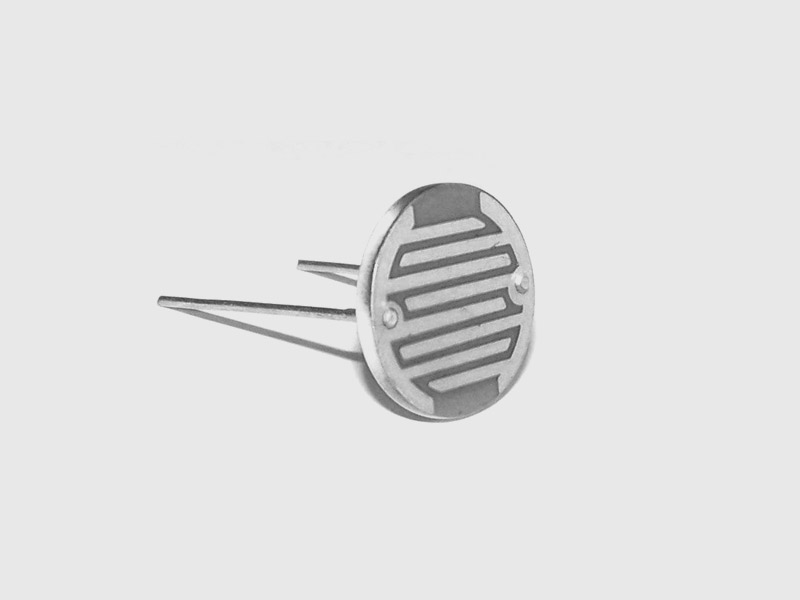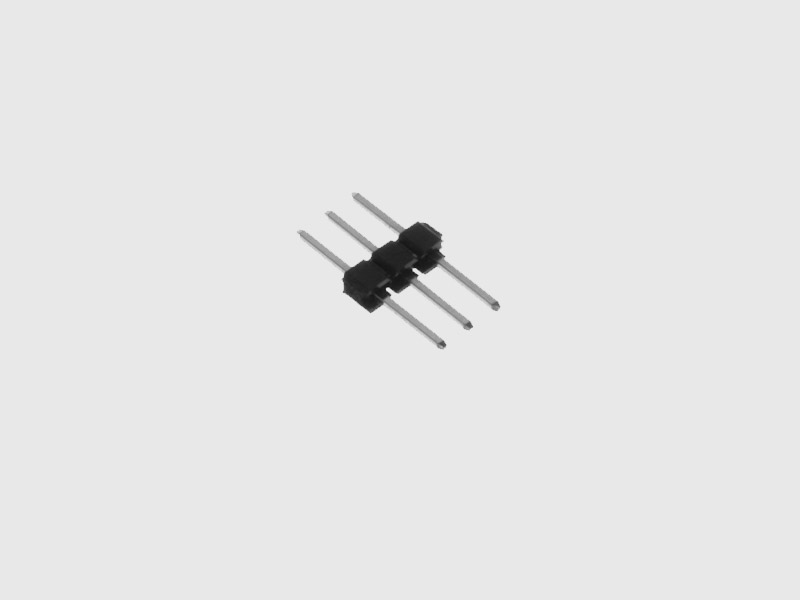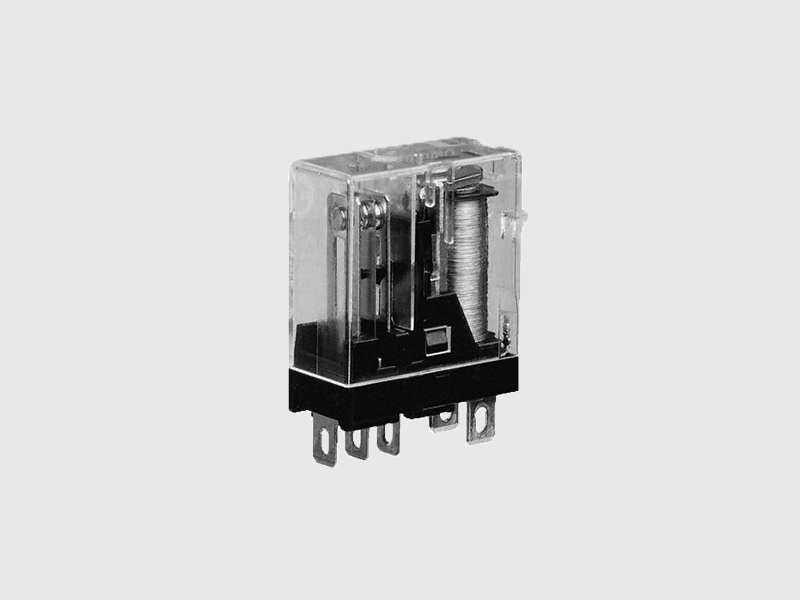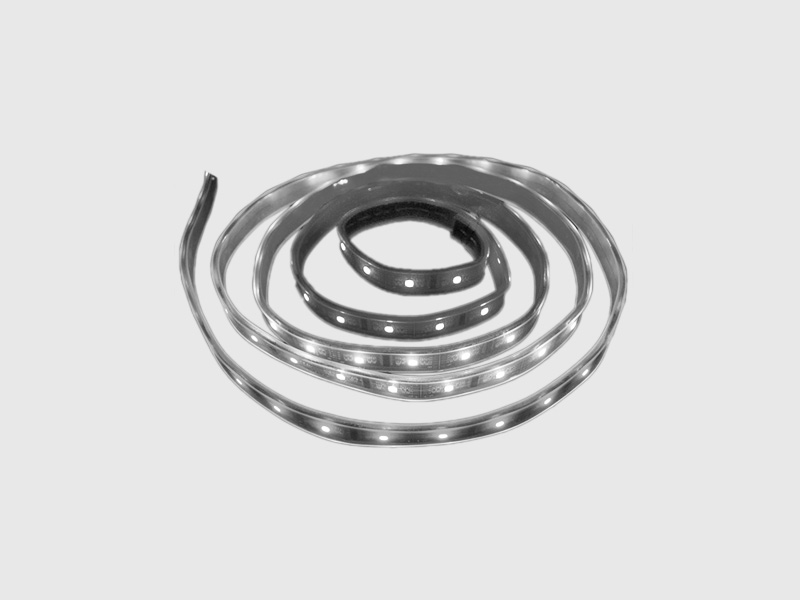Pinoccio
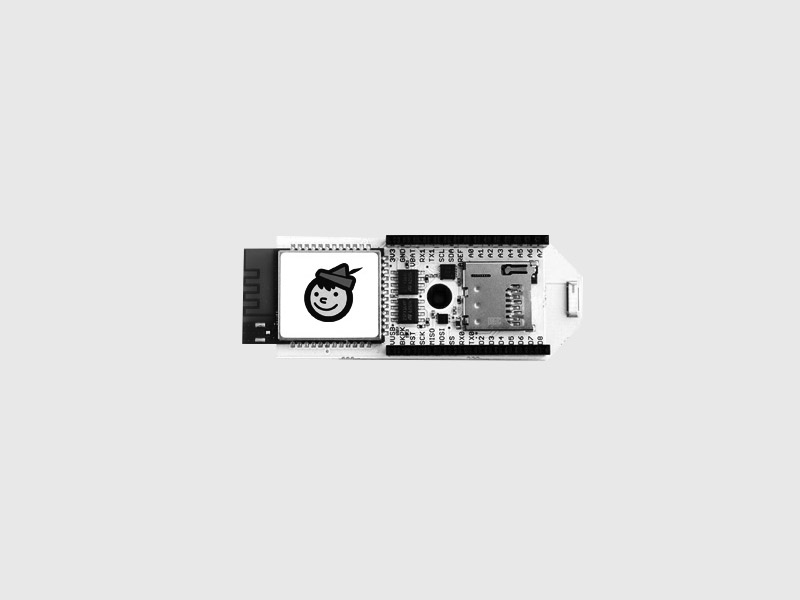
Repository| Issues
Build wireless, web-enabled projects in minutes.
For more info about the Pinoccio platform click here.
How to Install
Install the module with:
$ npm install cylon cylon-pinoccio
How to Use
Blink
var Cylon = require('cylon'); Cylon.robot({ connections: { pinoccio: { adaptor: 'pinoccio', token: '[your token]', troop: '[your troop ID]', scout: '[your scout ID]' } }, devices: { led: { driver: 'led', pin: 'D5' } }, work: function(my) { every((1).second(), my.led.toggle); } }).start();
Built-In Features
You can also access the built-in features of the Pinoccio such as the LED and Power status:
var Cylon = require('cylon'); Cylon.robot({ connections: { pinoccio: { adaptor: 'pinoccio', token: '[your token]', troop: '[your troop ID]', scout: '[your scout ID]' } }, devices: { led: { driver: 'pinoccio-led' }, power: { driver: 'pinoccio-power' }, }, work: function(my) { every((1).second(), my.led.toggle); } }).start();
We currently have drivers for the following built-in Pinoccio devices:
- LED
- Power
How to Connect
You need to have an access token generated using the Pinoccio cloud. The easiest way to do this is to use curl:
curl -X POST -v --data '[email protected]&password=yourpassword' https://api.pinocc.io/v1/login
It will return a JSON payload that contains the access token:
< HTTP/1.1 200 OK
< content-type: application/json
< Date: Sat, 21 Jun 2014 16:08:05 GMT
< Connection: close
< Transfer-Encoding: chunked
<
{"data":{"token":"thisisthetokenhere","account":1234,"perms":true}}
Drivers
Available drivers for the joystick platform are listed below: