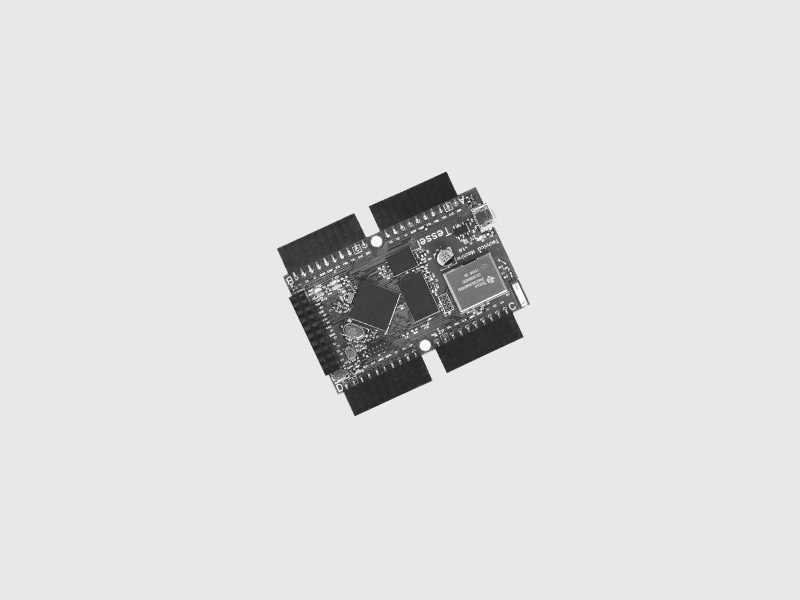Tessel Accelerometer
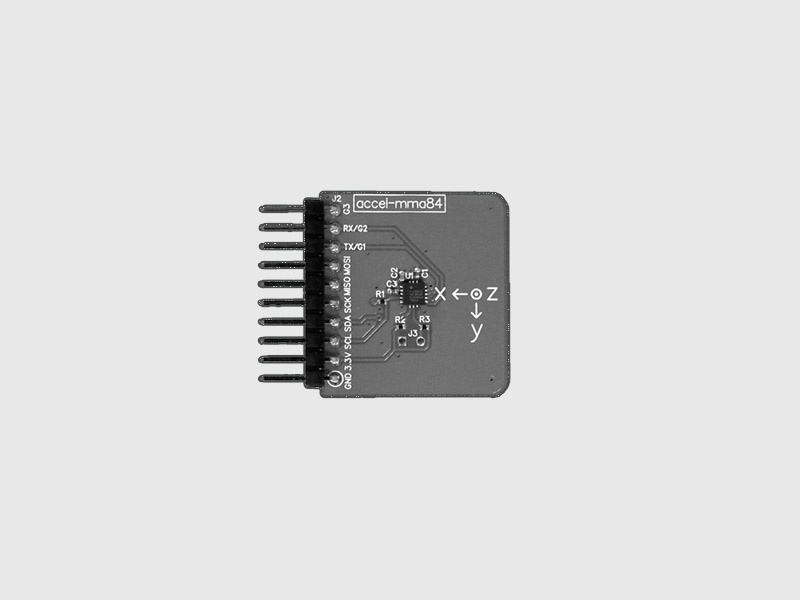
Detect orientation and movement of your Tessel by measuring gravity / acceleration.
Control by tilt!
- 3-Axis Digital Accelerometer
- 12-bit resolution
- Selectable ±2g/±4g/±8g scales
For more info visit here.
How To Connect
Cylon.robot({
connections: {
tessel: { adaptor: 'tessel', port: 'A' }
},
devices: {
accel: { driver: 'accel-mma84' }
},
});
How To Use
Example using a Direct Pin.
var Cylon = require('cylon'); Cylon.robot({ connections: { tessel: { adaptor: 'tessel', port: 'A' } }, devices: { accel: { driver: 'accel-mma84' } }, work: function(my) { my.accel.on('error', function (err) { console.log(err) }); my.accel.on('data', function (xyz) { console.log('x:', xyz[0].toFixed(2), 'y:', xyz[1].toFixed(2), 'z:', xyz[2].toFixed(2)); }); } }).start();
Commands
accel.availableOutputRates()
Logs the available interrupt rates in Hz.
accel.availableScaleRanges()
Logs the available accelerometer ranges (in units of Gs).
accel.enableDataInterrupts( trueOrFalse, callback(err) )
Enables or disables data interrupts. Set the first param truthy to enable, falsy to disable.
accel.getAcceleration( callback(err, xyz) )
Gets the acceleration from the device, outputs as array [x, y, z].
accel.setOutputRate( rateInHz, callback(err) )
Sets the output rate of the data (1.56-800 Hz).
accel.setScaleRange( scaleRange, callback(err) )
Sets the accelerometer to read up to 2, 4, or 8 Gs of acceleration (smaller range = better precision).
Events
'data'
Emitted when data is available. xyz is an array in the form of [x, y, z].
'error'
Emitted upon error.
'ready'
Emitted upon first successful communication between the Tessel and the module.