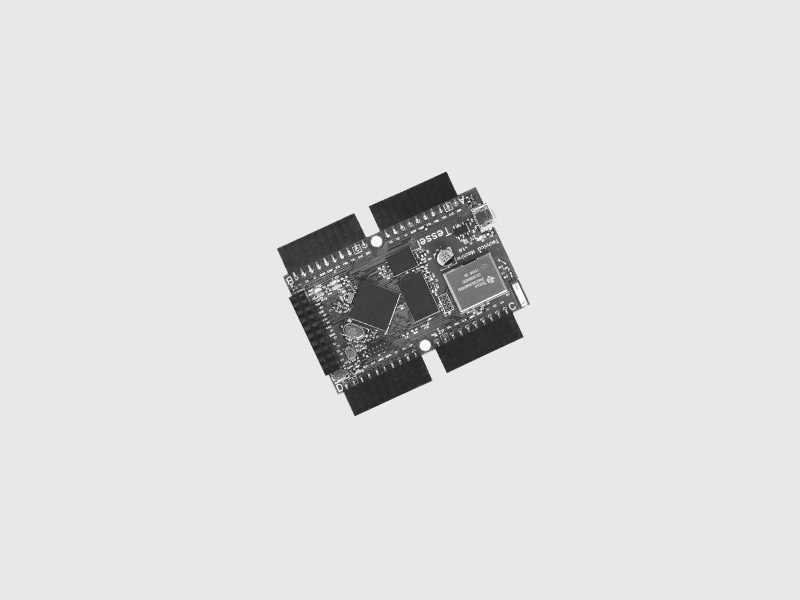Tessel Relay
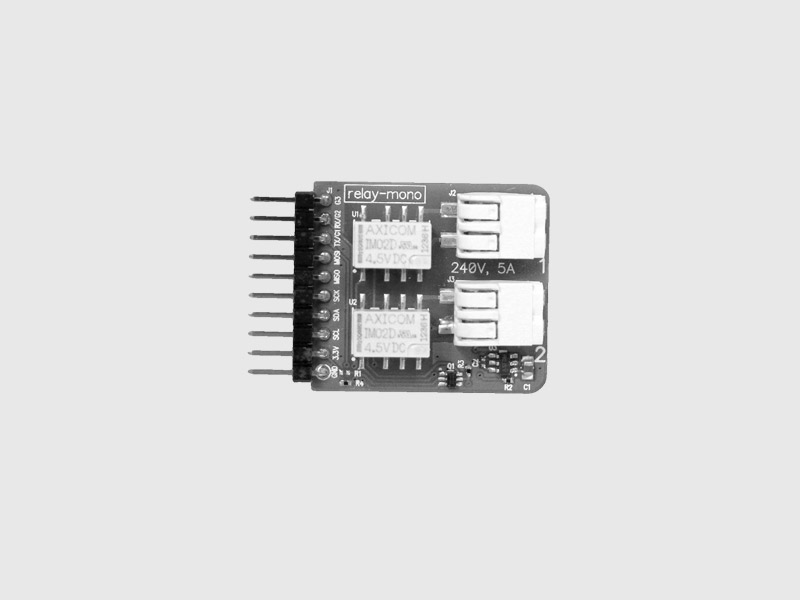
Control high-current devices, such as power cords and appliances. Turn your coffee maker on when the Ambient module detects light, or based on input from an app.
- Rated for 240V and 5A
- AC or DC current
- Secure and remove wires with the help of a ballpoint pen. No more loose wires or screwdrivers.
For more info visit here.
How To Connect
Cylon.robot({
connections: {
tessel: { adaptor: 'tessel', port: 'A' }
},
devices: {
relay: { driver: 'relay-mono' }
},
});
How To Use
Example using a Direct Pin.
var Cylon = require('cylon'); Cylon.robot({ connections: { tessel: { adaptor: 'tessel', port: 'A' } }, devices: { relay: { driver: 'relay-mono' } }, work: function(my) { my.relay.on('error', function (err) { console.log(err) }); my.relay.on('latch', function(channel, value) { console.log('latch on relay channel ' + channel + ' switched to', value); }); every((2).seconds(), function() { // Toggle relay channel 1 my.relay.toggle(1, function toggleOneResult(err) { if (err) console.log("Err toggling 1", err); }); // Toggle relay channel 2 my.relay.toggle(2, function toggleTwoResult(err) { if (err) console.log("Err toggling 2", err); }); }); } }).start();
Commands
relay.getState( relayChannel, callback(err, state) )
Gets the state of the specified relay channel: "true" for on and "false" for off.
relay.toggle( relayChannel, callback(err) )
Switches the state of the specified relay channel: on if it's off; off if it's on.
relay.turnOff( relayChannel, callback(err) )
Switches off the specified relay channel.
relay.turnOn( relayChannel, callback(err) )
Switches on the specified relay channel.
Events
'error'
Emitted upon error.
'latch'
Emitted when the latch state (boolean on or off ) is changed for a channel.
'ready'
Emitted upon first successful communication between the Tessel and the module.